10 Impactful n8n Automation Workflows for Small Businesses
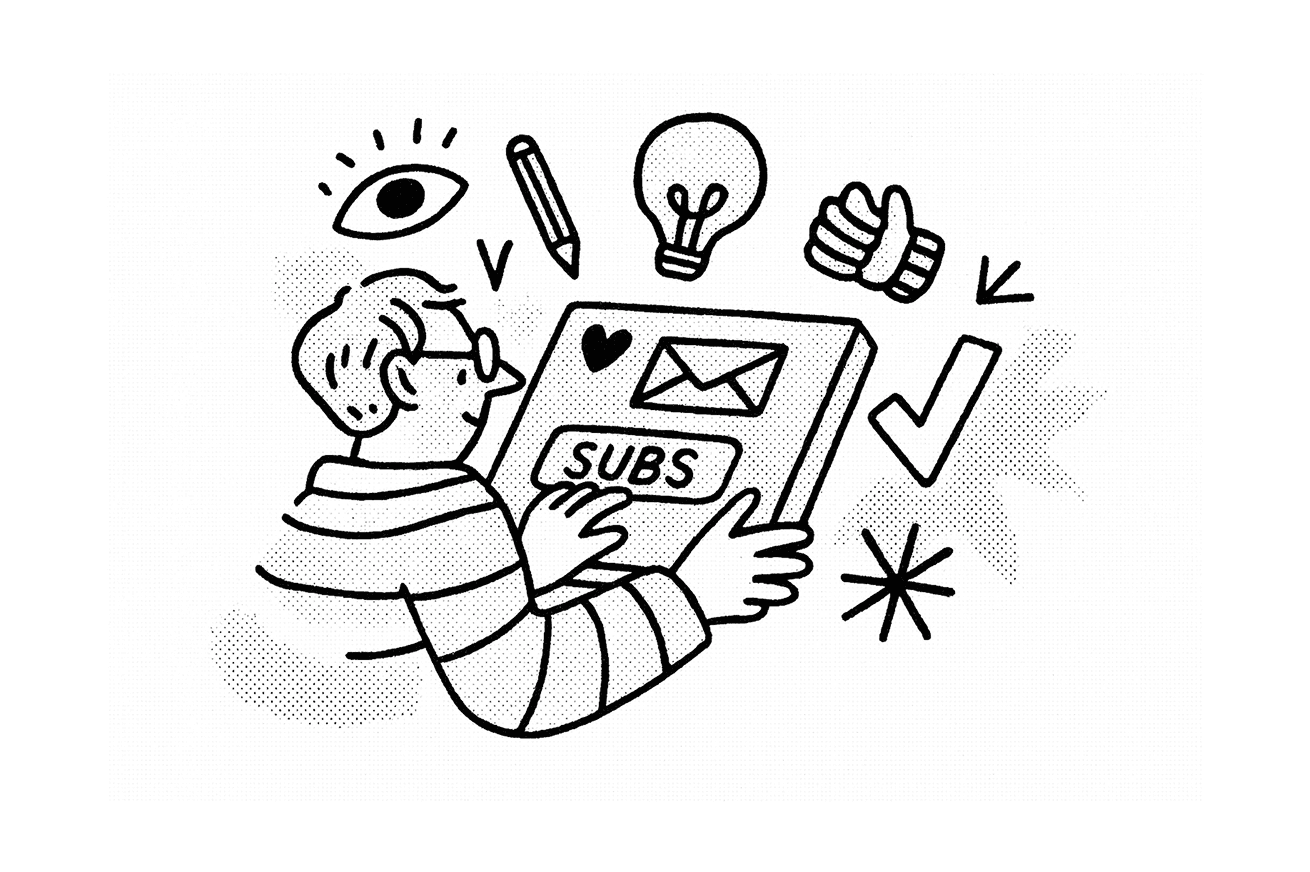
In today's fast-paced business environment, small business owners are continually seeking ways to enhance productivity, save time, and reduce costs. Enter n8n—a powerful, open-source automation tool that enables you to build custom workflows without the hefty price tag of enterprise solutions. Let's explore ten impactful n8n automation workflows that can streamline your operations and help your small business thrive.
1. Social Media Management Automation
Why It's Important: Managing social media manually can be a time sink. Automating tasks like content scheduling and engagement tracking ensures a consistent online presence without the constant manual effort.
How It Works: Set up a workflow that pulls content from a Google Sheet or your CMS, formats it appropriately for each platform, and uses API integrations to post automatically on Twitter, Facebook, LinkedIn, and more.
Benefits:
- Maintains a consistent online presence
- Reduces manual workload
- Enhances social engagement analytics
2. Data Synchronization Across Platforms
Why It's Important: Keeping data consistent across multiple platforms is crucial for accurate reporting and smooth operations.
How It Works: Create a workflow that triggers whenever data is updated in one system (like your CRM or a spreadsheet) and automatically syncs that data with your accounting software or internal databases.
Benefits:
- Eliminates data discrepancies
- Reduces manual entry errors
- Saves valuable time
3. Customer Relationship Management (CRM) Automation
Why It's Important: A robust CRM system helps manage leads, track customer interactions, and ensure timely follow-ups.
How It Works: Use n8n to integrate your CRM with other tools. For example, when a new lead is captured via a web form, automatically add the contact to your CRM, schedule follow-up tasks, and even trigger a welcome email.
Benefits:
- Faster lead response times
- Enhanced customer communication
- Streamlined sales process
4. E-commerce Order Processing and Inventory Management
Why It's Important: Efficiently managing orders, invoices, and stock levels is vital for smooth e-commerce operations.
How It Works: Automate order processing by extracting order details from your e-commerce platform and generating invoices. Simultaneously, set up alerts or automatic reordering when inventory levels drop below a set threshold.
Benefits:
- Improved order accuracy
- Timely inventory updates
- Seamless customer experiences
5. Project Management and Task Automation
Why It's Important: Manually managing projects and tasks can lead to missed deadlines and inefficiencies.
How It Works: Integrate n8n with project management tools like Jira or Trello. When a new project request comes in, the workflow can create tasks, assign team members, and set deadlines automatically.
Benefits:
- Enhanced task organization
- Reduced administrative overhead
- Timely project completions
6. Automated Email Response and Follow-Up
Why It's Important: Handling repetitive emails manually consumes valuable time that could be better spent on core business activities.
How It Works: Use n8n to scan incoming emails for keywords or specific triggers. If an email meets predetermined criteria (e.g., a common inquiry or support request), send an automated response or forward it to the appropriate team member for follow-up.
Benefits:
- Quicker response times
- Improved customer satisfaction
- Less email clutter
7. Google Calendar and Appointment Scheduling Automation
Why It's Important: Coordinating meetings and appointments can become chaotic without proper synchronization between personal and work calendars.
How It Works: Set up a workflow that connects your personal and work Google Calendars. When you add an appointment in your personal calendar, the event is automatically duplicated in your work calendar (with a generic title), and a buffer time is added to prevent scheduling conflicts.
Benefits:
- Prevents overlapping meetings
- Enhances time management
- Ensures a balanced schedule
8. Event Registration and Attendee Management
Why It's Important: Automating event registration saves time and minimizes errors during high-traffic periods.
How It Works: Create a workflow that captures registration details from a web form, adds the attendee to a centralized database (such as Notion or Airtable), generates a unique ticket or confirmation code, and sends a follow-up confirmation email.
Benefits:
- Streamlined registration process
- Improved attendee tracking
- Automated follow-up communications
9. Employee Recruitment and Onboarding Automation
Why It's Important: Recruiting and onboarding can be labor-intensive, especially for small businesses with limited HR resources.
How It Works: Automate candidate filtering by parsing resumes submitted via online forms, categorizing them based on keywords, and storing promising profiles in a database. Once a candidate is selected, trigger an onboarding workflow that sends out offer letters, sets up IT access, and schedules introductory meetings.
Benefits:
- Faster recruitment cycles
- Reduced manual HR tasks
- Smoother onboarding experience
10. Automated Database Backups and Data Security
Why It's Important: Data loss can be catastrophic for any business. Regular backups ensure that your data remains secure and accessible.
How It Works: Schedule automated backups for your databases or spreadsheets using n8n's built-in scheduling capabilities. Configure the workflow to store backups in secure cloud storage and send notification emails confirming successful backups.
Benefits:
- Regular, automated backups
- Enhanced data security
- Peace of mind for business continuity